How to Use the online ordering system
- On your device go to this link provided - www.multideas.ca/showroom/51015
- Use the password - Paladins
- Choose an item(s) you wish to purchase (also make sure to select namedrop if applicable to the garment) and select “ADD TO CART”
- If name is selected please make sure you enter the name you wish to use in the notes section on the next page before proceeding to checkout.
- Once on the checkout page please fill in your information
*note please click same as billing info for shipping however all items to be picked up from the Constantine Arena, for pickup.
If SHIPPED DIRECT TO YOU THERE WILL BE AN EXTRA CHARGE.
- Payment Info: payment options are:
CREDIT CARD: fill out information on checkout page and your card will be billed accordingly (NO VISA DEBIT CARDS ONLINE PLEASE)
CASH or CHEQUE: Any orders submitted in this way will not be submitted/ordered until payment is recieved, please drop your payment off (with the order number you will receive at the end of the ordering process) to:
Multi Innovations
670 Norris Court
Kingston,Ontario
K7P2R9
- EMT money transfer:
send to multi@kingston.net
your cart number and name
must be in the notes section of
your transfer
- There may be problems with cookies with Iphone/Ipad/Imac users, if you have an issue please call the number below
if you have any issues with this ordering system please call Shawn @ 613-634-2437